-
Welcome to Career & Occupational Studies (CDOS)
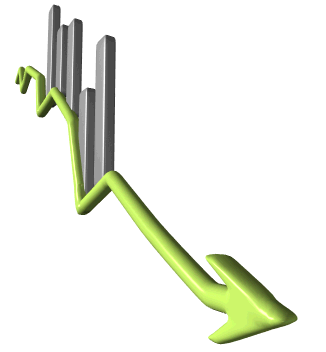
The curriculum for this class will be spent learning Business related topics such as Checking Accounts, Wages, Business Plans, MoneySkill Business Concepts, Stock Market, etc. The class will begin by creating a Career Zone Profile in order to match student interests and abilities with acceptable jobs and vocations as part of the Career Development and Occupational Studies (CDOS) credentials for graduation.
ASSIGNMENTS:
-
Week of June 8 - June 9 EXTRA CREDIT
NOTE: This assignment is EXTRA CREDIT
- Log on to Office365 Using these Instructions: Instructions LogIn Office365
- Open the Assignment : Family Feud - NFHS 2020
- Watch the Video of Mr. Campbell's PowerPoint
- Answer Both of the Questions that are embedded in Mr. Campbell's video
- Hit Turn In when you are complete in Office365 and have answered bot questions for EXTRA CREDIT
-
Week of June 1 - June 5
NOTE: This assignment will be released on Office365 on Monday, June 1 at 8:00am
- Log on to Office365 Using these Instructions: Instructions LogIn Office365
- Open the Assignment : Calculating Gross Pay of Workers in Excel Spreadsheet
- Click - Edit Document - Edit in Browser OR Edit in Desktop App
- Fill out this document according to the instructions and watch my two videos!
- Hit Turn In when you are complete in Office365 when you are finished filling out the Excel Spreadsheet.
-
Week of May 26 - May 29
HAPPY MEMORIAL DAY !!!
NOTE: This assignment will be released on Office365 on Tuesday, May 26 at 8:00am
- Log on to Office365 Using these Instructions: Instructions LogIn Office365
- Open the Assignment : CareerZone - Budget
- Click - Edit Document - Edit in Browser OR Edit in Desktop App
- Fill out this document according to the instructions
- Hit Turn In when you are complete in Office365 when you are finished filling out the Word Document.
-
Week of May 18 - May 22
- Log on to Office365 Using these Instructions: Instructions LogIn Office365
- Open the Assignment : Self Motivation Quiz.
- Click Edit - Edit Document - Edit in Browser
- Fill out this document according to the instructions.
- Hit Turn In when you are complete in Office365 when you are finished answering the Self Motivation Quiz.
-
Week of May 11 - May 15
- Log on to Office365 Using these Instructions: Instructions LogIn Office365
- Open the Document : Soft Skills Assignment and fill out this document according to the instructions.
- Hit submit when you are complete in Office365 when you are finished with the problems.
-
Week of May 4 - May 8
- Log on to Office365 Using these Instructions: Instructions LogIn Office365
- Go into Instructions. Read the Document Notes
- Open the Document : Worksheet 1 and do your work on this.
- Hit submit when you are complete in Office365 when you are finished with the problems.
-
Week of April 27 - May 1
- Log on to Office365 Using these Instructions: Instructions LogIn Office365
- Go into Instructions. The Document is Office365 - PowerPoint - Procect 1 - Instructions
- Create the PowerPoint Presentation with 5 slides based on the Instructions.
- Hit submit when you are complete in Office365
-
Weeks of April 13 - 27
- Go to the website www.typing.com
- Sign on to the website using student sign on.
- Class Mod 1 sign ins: Typing Logins - CDOS Mod 1
- Class Mod 2 sign ins: Typing Logins - CDOS Mod 2
- Go to Reinforcement and begin the 5 Lessons Listed below under Fun to Type.
- You do not have to e-mail me when you are complete. Your excellent progress will be sent directly to my computer and your completion will be recorded.
- Remember that both Speed (in Words Per Minute) and Accuracy (Words spelled correctly) will contribute towards your grade as well as completion.
Fun to Type
- The Keys are Falling
- Nitro Type Lessons
- Jokes and Laughs
- Interesting Facts
- Strange Laws
Last Modified on June 5, 2020

