-
Welcome to Mr. Dowsey's Webpage
U.S. History Remote Academy {2020-2021}
Class Period Section on Teams
Period 2 US History-Section 13
Period 3 US History-Section 12
Period 4/5 US History-Section 14
Period 7/8 US History-Section 15
Period 11 US History-Section 16
-
How to Access Teams:
Laptop:
- Open either browser: Microsoft Edge or Google Chrome
- Do not use internet explorer.
- Search www.office.com {Office 365 Login}
- Sign in with your school computer login and ADD nfschools.net on the end.
- Example: mpjones@nfschools.net
- Your password is your Student ID.
- Then, you'll be prompted to create a new password.
Note: If your username or password doesn't work please reach out to
mcacciatore@nfschools.net
8. Click on the Teams app. This will open up your list of class teams.
Select a Team to view your class assignments, talk to your teacher,
meet with the class, and receive assistance.
-
 Other contact:
Other contact:bdowsey@nfschools.net
-
Communication:

Send a text to 810-10. {Remind App}
Text this message: @mdowsey to join.
Initially, the Remind Class App will help
us to get everyone on board.
-
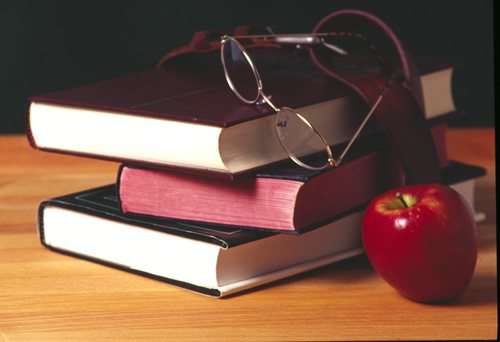 Remote Class Schedule
Remote Class ScheduleRemote Class Schedule and other important
information will be posted in the Team App for
each class.


