-
I will be posting work to do at home using Microsoft Office Teams.
To access your Teams go to office teams (then go to step 3)
If the link does not work, please follow all of the steps.
Step 1: Open your browser ex. Google Chrome or Edge
Step 2: Search for www.office.com
Step 3: Sign in with your computer login@nfschools.net (ex. pgabriele@nfschools.net)
Password is your computer password.
If your username or password does not work please reach out to: mcacciatore@nfschools.net
Step 4: Your screen should look like this:
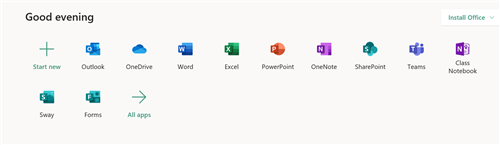
Step 5: Click on the Teams App. This will open your list of class Teams. Select a Team to view class Files and Assignments. IF the teacher adds an assignment please use the Turn In button to submit your work
Last Modified on April 13, 2020

