Microsoft Outlook Training Videos and User Documentation

Q & A
-
Where is MailMeter?
MailMeter is now located on the "Staff" channel off of the district home page
-
Where are Forms, Documents & Procedures?
Forms, Documents & Procedures are now located in the "Staff" channel off of the district home page. You will also find the Conference Request workflow on this page.
-
Where is the email group "Teachers"
This distribution group has been renamed to "Instructional Staff"
-
How do I install the Outlook app on my phone?
Note: The account settings on your phone are the same as your account settings for Office 365
For Android users:
 1 Go to your Google Play app
1 Go to your Google Play app2 Search for Outlook
3 Install
 For iPhone users:
For iPhone users:1 Go to your iStore app
2 Search for Outlook
3 Install
-
How do I install the Outlook Client?
-
How do I access my calendar?
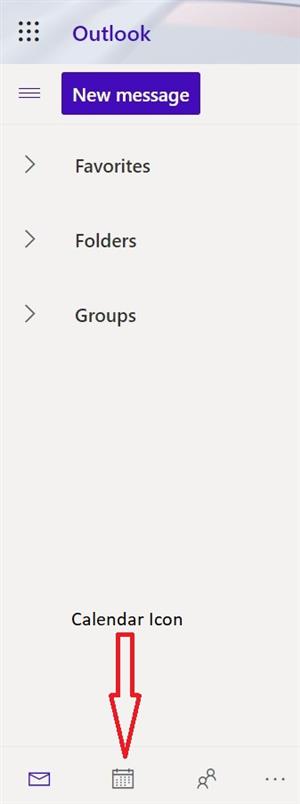
-
How do I get a "Return Receipt" for my sent email?
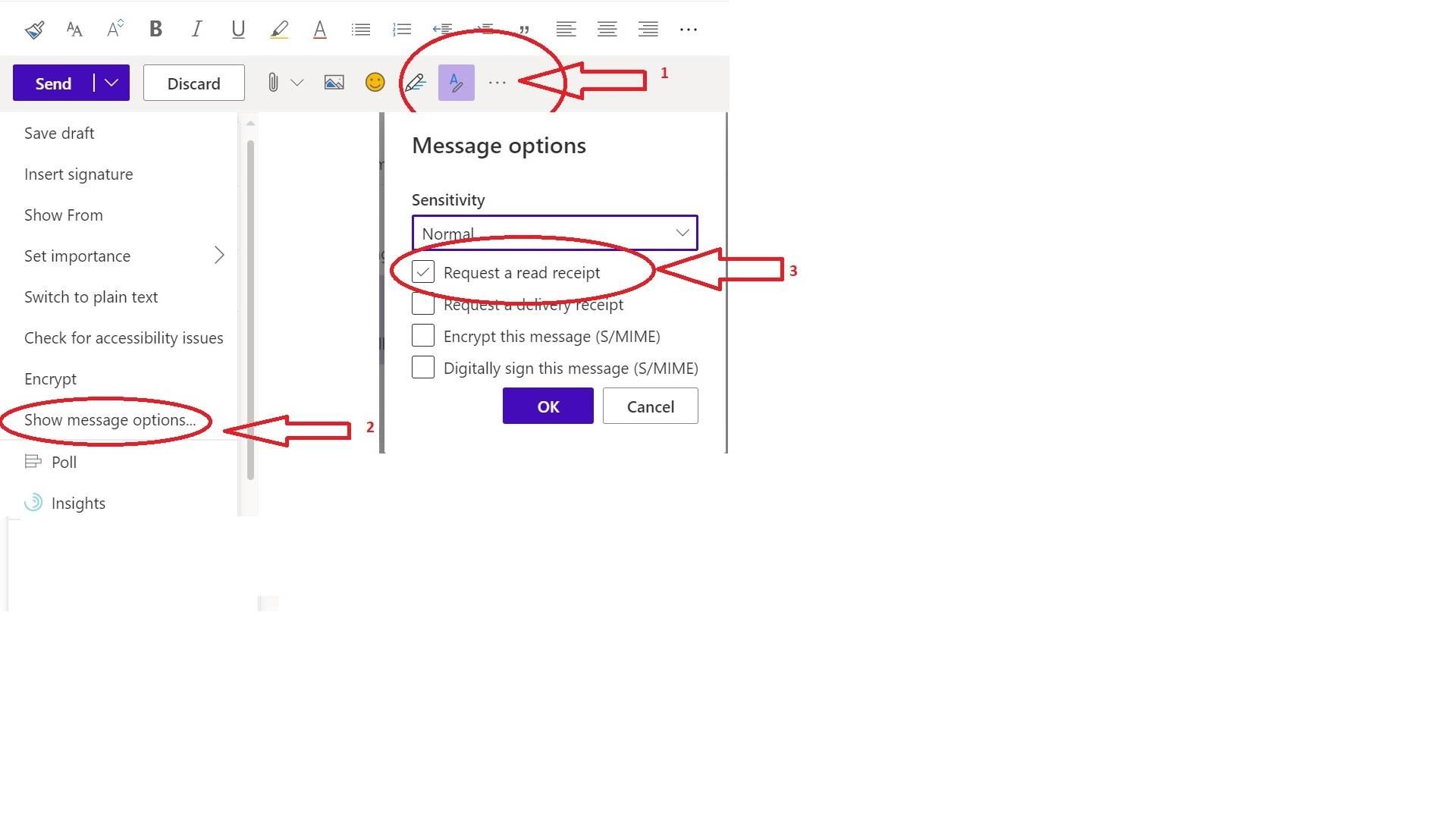
-
Will I get a new user name and password for Outlook?
No. Your current network/o365 user name and password will be all you need to access Outlook, and all of the applications under the o365 umbrella.
-
Will my email address change?
No. Your email address will remain the same from Lotus Notes to Outlook.
-
Will my folders from Lotus Notes migrate to Outlook?
Yes. All of your folders with their associated emails will migrate to Outlook.
-
Will my contacts migrate from Lotus Notes to Outlook?
Yes. Your Lotus Notes contacts will migrate to Outlook.
-
Will the "Regional" directory be available in Outlook?
Yes. However, when you view the "regional" directory, you will see every locality, with the exception of NFCSD.
-
Will students be able to email me from their Outlook account?
Yes. However, student will not be given access to the staff directory. Individually and by choice, your email address can be shared.
best practices & email etiquette
-
Personal Contact Groups and Distribution Lists
Please take care when creating personal contact lists for "groups" of people. ie. LP Staff
Your personal contact list will never be a one-to-one match to the system distribution list that has been provided - as staff is continually hired, transferred, and retired.
Omitting staff from a personal distribution list presents a challenge to yourself, the omitted staff member and IS (who is tasked with researching the cause)
-
Your mailbox space is finite....
Delete old, unwanted emails. Keep your emails organized.
-
Have you ever received an email that assaulted your senses?
Do not use all capital letters and a bold font when composing an email. Try to use a font that is legible and easy on the eyes
-
Should I "chat" or send an email?
If you do not require an immediate response, email is your best bet.
-
Think twice before hitting "reply all"
Ever wish you didn't send that reply to everyone in the district? Think twice before hitting send.
-
Using profanity in an email
Socially offensive language is discouraged.
-
Don't forget to visit Google Play or iStore to download the Outlook app to your phone or tablet


