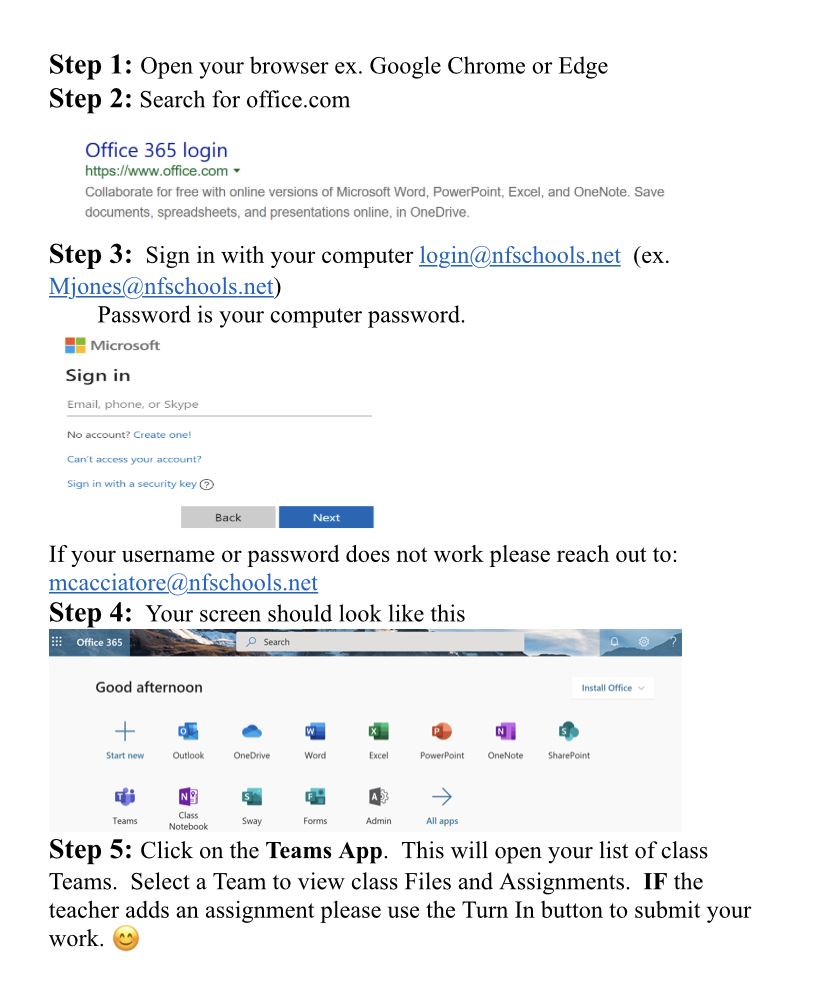-
Where are my assignments?
Here is the link to Clever.com that will need to use for this class. In Clever, you will see an icon for "Mrs. Brown" and in my section you will see an app for Microsoft Teams, PowerSchool, Amplify (ELA), Nearpod and Reading Plus (AIS).
Click the link to go to Clever.com
To login with clever.com, follow these steps
-Open Clever.com with google chrome
-If prompted, enter your school name
-Choose "login as student" (blue button, top right)
-Choose "log in with active directory"
-Your username is the same as your computer login but you have to add @nfschools.net to your name
-Your password is the same as your computer password to log in