-
Click on this link to get to October Activities
Click below for the school district's symbaloo page. Once on these links the students use clever user name, which is their student ID number and password..
Student's can get to all of these websites by clicking on the Symbaloo link.
Here they can go into Mobymax, RazKids, Starfall, Prodigy
Go on the the Niagara Falls City School District homepage. Go to the Corvid 19 click on that. On the next page click Parent and Student resources. Go to 2nd grade and you will have material that you can print out and complete.
Storyline Online is a great resource for reading some of your favorite books. Click on the link below and get started
Click on the link .
Make sure you use you student ID number for both password and username.
Mobymax
To use this website type in this website in the URL
www.mobymax.com/signin/mp2
-
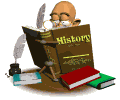
Reading
Many activites can be found here. For now you can check out Raz-kids to read a book from your libary and answer the questions about the story. Click the link below. Go to Kids login. Search mpirollib, click on your name. Read a book or two everyday.
Lesson 29 Two Of Everything
Journey's Lesson 29
click on Symbaloo and then click on Thinkcentral you will then be asked to input your clever password which is your student ID
I know there are many pages. Please do what you can. Most important thing is you read both stories in that lesson and have a clear understanding of the story.

